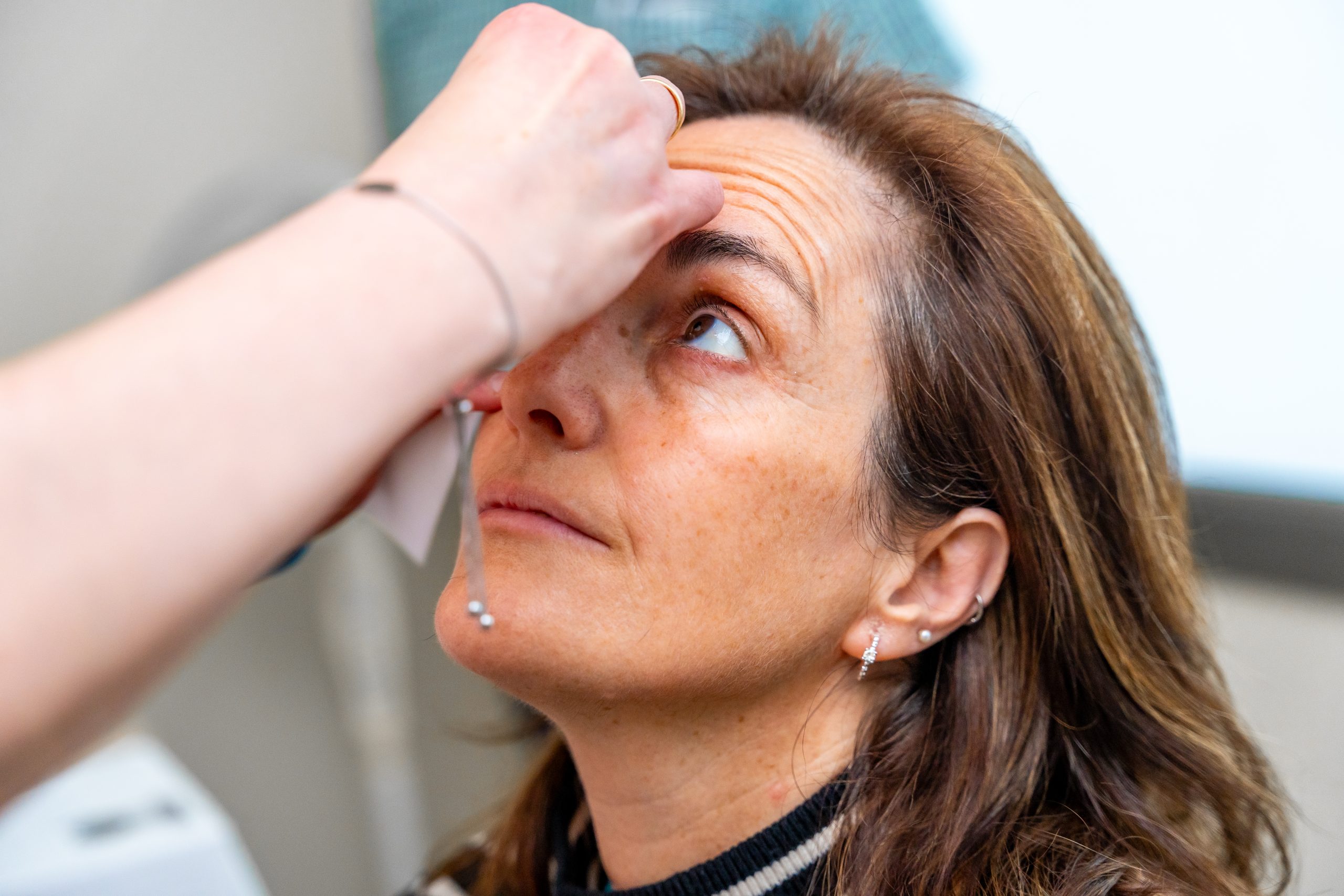Understanding and Combating Computer Vision Syndrome
Experiencing eye strain after prolonged screen use? Explore Computer Vision Syndrome (CVS), when to consult a doctor, its impact on eye health, risk factors, potential complications, prevention tips, diagnosis methods, and practical treatment options. Understand why certain age groups are more susceptible to CVS and how adopting healthy habits can promote comfortable and clear vision.
Overview of Computer Vision Syndrome
Computer Vision Syndrome (CVS), also known as Digital Eye Strain, is a modern-age eye condition that results from prolonged use of digital devices, such as computers, tablets, and smartphones. It encompasses a range of eye and vision-related problems caused by the extended use of digital screens.
Symptoms
- Eye Strain: Discomfort, irritation, or a tired feeling in the eyes.
- Headaches: Persistent or recurrent headaches, often centered around the forehead.
- Blurred Vision: Temporary blurring of vision, especially after prolonged screen use.
- Dry Eyes: Insufficient blinking and reduced tear production leading to dry, gritty, or burning sensations.
- Neck and Shoulder Pain: Discomfort in the neck and shoulder area due to poor posture during screen use.
- Difficulty Focusing: Trouble maintaining focus or experiencing difficulty changing focus between different distances.
Causes
- Prolonged Screen Use: Continuous use of digital devices without breaks can strain the eyes and contribute to CVS.
- Blue Light Exposure: The blue light emitted by screens may contribute to eye strain and disrupt sleep patterns.
- Poor Lighting: Inadequate lighting conditions, either too much or too little, can strain the eyes.
- Uncorrected Vision Problems: Individuals with uncorrected vision issues may be more prone to CVS.
- Improper Ergonomics: Poor positioning of screens, chairs, or desks can lead to uncomfortable viewing angles and postures.
What Happens Because of the Condition
- Eye Fatigue: Prolonged screen use can cause the eye muscles to become fatigued, leading to discomfort.
- Reduced Blinking: Staring at screens may reduce the frequency of blinking, contributing to dry eyes.
- Digital Eye Strain: The combination of symptoms such as eye strain, headaches, and blurred vision characterizes digital eye strain or CVS.
Risk Factors
- Occupational Factors: Jobs that require extensive computer use may increase the risk of CVS.
- Age: People of all ages can experience CVS, but it is more common in those who spend significant time on digital devices.
- Preexisting Vision Conditions: Individuals with vision problems, such as farsightedness or astigmatism, may be more susceptible.
- Blue Light Exposure: Increased exposure to blue light, especially before bedtime, may contribute to CVS.
- Improper Workstation Setup: Poor ergonomics and improper positioning of screens can heighten the risk.
Diagnosis
- Symptom Assessment: A healthcare professional will assess the individual’s reported symptoms, focusing on those associated with CVS.
- Vision Examination: A comprehensive eye examination will be conducted to check for any underlying vision problems.
- Discussion of Computer Use Habits: Inquiring about the duration and conditions of computer use helps in diagnosing CVS.
- Measurement of Blinking Rate: Assessing the rate of blinking may provide insights into dry eye issues associated with CVS.
- Evaluation of Blue Light Exposure: Discussion about the extent of exposure to digital screens, especially blue light-emitting devices.
Treatment Options
- Blinking Exercises: Encourage regular blinking to moisten the eyes and reduce dryness.
- 20-20-20 Rule: Follow the 20-20-20 rule – take a 20-second break every 20 minutes and look at something 20 feet away to reduce eye strain.
- Proper Lighting: Ensure adequate and non-glaring lighting in the workspace to reduce eye strain.
- Computer Glasses: Prescription or non-prescription computer glasses with an anti-reflective coating can help alleviate symptoms.
- Eye Drops: Use lubricating eye drops to relieve dry eyes. Consult with an eye care professional for appropriate recommendations.
- Adjustable Ergonomics: Set up the workstation with proper ergonomics, including the right screen height, chair posture, and keyboard placement.
- Blue Light Filters: Consider using blue light filters on screens or wearing glasses with blue light-blocking coatings.
Complications
- Chronic Eye Discomfort: Untreated or unmanaged CVS can lead to chronic eye discomfort and persistent symptoms.
- Reduced Work Productivity: CVS symptoms may impact work productivity due to frequent breaks and discomfort.
- Worsening of Existing Vision Issues: Individuals with uncorrected vision problems may experience a worsening of their conditions.
- Impact on Quality of Life: Severe cases of CVS can affect the overall quality of life, causing discomfort and hindering daily activities.
Prevention
- Regular Eye Check-ups: Schedule regular eye examinations to detect and address vision issues promptly.
- Follow Ergonomic Practices: Set up a comfortable and ergonomic workstation to reduce strain on the eyes, neck, and shoulders.
- Adopt the 20-20-20 Rule: Take breaks at regular intervals to rest the eyes and reduce eye strain.
- Proper Lighting: Ensure well-lit surroundings with appropriate lighting conditions to minimize glare.
- Eye-Friendly Screen Settings: Adjust screen brightness, contrast, and font size for optimal viewing comfort.
- Screen Distance: Maintain an appropriate distance from the screen, typically around arm’s length.
Medications
- Artificial Tears: Over-the-counter lubricating eye drops can help alleviate dry eyes associated with CVS.
- Prescription Eyedrops: In cases of severe dry eye symptoms, prescription eyedrops may be recommended by an eye care professional.
- Anti-Inflammatory Medications: Non-steroidal anti-inflammatory drugs (NSAIDs) may be prescribed in severe cases to reduce inflammation and discomfort.
- Anti-Allergy Medications: If allergy-related symptoms contribute to CVS, antihistamines or other allergy medications may be considered.
- Specialized Eyewear: Prescription glasses or lenses specifically designed for computer use may be prescribed to optimize vision during screen time.
It’s crucial to consult with an eye care professional for personalized advice and treatment options tailored to individual needs. Proactive management and preventive measures can significantly reduce the impact of Computer Vision Syndrome on eye health and overall well-being.
When to See a Doctor
- Persistent Symptoms: If you experience persistent symptoms such as eye strain, headaches, or blurred vision, despite implementing preventive measures, it’s advisable to seek professional advice.
- Worsening Symptoms: If symptoms worsen or interfere with daily activities, a visit to an eye care professional is warranted.
- New or Severe Discomfort: Any sudden or severe discomfort, pain, or changes in vision should prompt an immediate consultation with a healthcare provider.
- Chronic Dry Eyes: If dry eyes persist, and over-the-counter remedies are ineffective, a doctor’s evaluation is recommended to explore prescription options.
Demographics More Susceptible
- Office Workers: Individuals working in office settings, spending prolonged hours on computers, are particularly susceptible to Computer Vision Syndrome.
- Students: Students who use digital devices extensively for studying and research may be at an increased risk.
- Age Group: People of all ages can be affected, but adults and children who use digital devices for extended periods are more vulnerable.
- Contact Lens Wearers: Contact lens wearers, especially those who use digital devices with contacts, may experience increased dryness and discomfort.
Follow-up Care for Adults and Children
For Adults:
- Regular Eye Check-ups: Schedule routine eye examinations to monitor eye health and address any changes in vision.
- Adjustments to Prescription: If prescription eyewear is required, ensure that it is up-to-date and suitable for computer use.
- Communication with Eye Care Professional: Maintain open communication with an eye care professional regarding any ongoing symptoms or changes in visual comfort.
For Children:
- Pediatric Eye Exams: Schedule regular eye exams for children, especially if they use digital devices for learning and recreation.
- Educational Support: Collaborate with teachers and healthcare professionals to provide necessary support if digital eye strain impacts a child’s education.
- Limit Screen Time: Implement and monitor age-appropriate screen time limits for children to reduce the risk of eye strain.
Conclusion
Computer Vision Syndrome is a prevalent concern in our digitally driven world, impacting individuals of all ages. While preventive measures play a crucial role, regular eye check-ups and professional guidance are essential for managing and mitigating the effects of CVS.
By staying proactive about eye health, adopting ergonomic practices, and seeking timely medical attention when needed, individuals can maintain optimal vision and well-being in the face of prolonged digital device use. A collaborative approach between individuals, eye care professionals, and educators ensures a holistic strategy for preventing and managing Computer Vision Syndrome.
World Eye Care Foundation’s eyecare.live brings you the latest information from various industry sources and experts in eye health and vision care. Please consult with your eye care provider for more general information and specific eye conditions. We do not provide any medical advice, suggestions or recommendations in any health conditions.
Commonly Asked Questions
Yes, poor posture can contribute to Computer Vision Syndrome symptoms. Maintaining proper ergonomics, including the positioning of screens and seating, is essential for reducing eye strain and discomfort.
Using larger fonts on screens can reduce eye strain, especially for prolonged reading. Adjusting font size and screen brightness to enhance readability is a helpful practice.
Yes, Computer Vision Syndrome can contribute to headaches and migraines. Managing screen time, adjusting screen settings, and practicing digital eye health strategies may help alleviate these symptoms.
Eye exercises, such as the 20-20-20 rule (looking at something 20 feet away for 20 seconds every 20 minutes), can help reduce eye strain. Regular breaks and blinking exercises are also beneficial.
Yes, poor lighting can contribute to Computer Vision Syndrome symptoms. Ensuring adequate and glare-free lighting in the workspace helps reduce eye strain.
Artificial tears can provide relief for dry eyes associated with CVS. However, consulting with an eye care professional is recommended to determine the most suitable eye drops.
Yes, children can experience Computer Vision Syndrome. Managing screen time, ensuring proper ergonomics, and encouraging regular breaks are crucial for their eye health.
Computer glasses with anti-reflective coatings can reduce glare and eye strain. However, they are just one component of overall digital eye health. Proper screen setup and regular breaks are also essential.
Extended exposure to blue light from screens may contribute to eye strain. While evidence on its long-term effects is inconclusive, reducing blue light exposure, especially before bedtime, is recommended.
While Computer Vision Syndrome itself may not cause permanent vision damage, prolonged and unaddressed symptoms can contribute to eye strain and discomfort. Timely intervention helps prevent lasting issues.
news via inbox
Subscribe here to get latest updates !